Mix up your communication methods
Different conversations require different communication methods, and sometimes a video call isn't always appropriate. Using them for every little thing can quickly lead to an expectation to always be "on", which over time can cause fatigue.
Instead, save video calls for when only virtual face time will do - people will feel more focussed and attentive if they're not being worn out by constant video meetings.
Take advantage of other communication tools as well, such as sending a message on your intranet to get a quick answer to a simple question, or using collaboration apps like Discuss to flesh out ideas. By varying your communication methods to suit the context, conversations will start to flow more naturally.
Book breaks between meetings
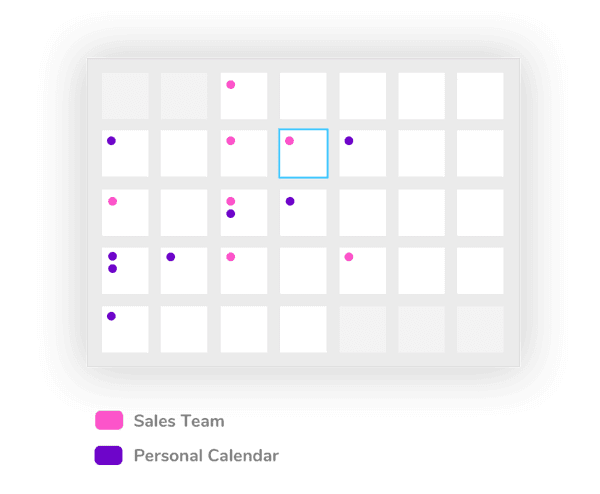
It's important to take breaks between meetings - video or otherwise - so that you have time to make notes, recharge, and get ready for whatever's next. Back-to-back meetings, on the other hand, will quickly drain your energy and leave you feeling tired and unproductive.
Encourage staff to use your intranet calendar to increase visibility of their availability, and book breaks between meetings. Protecting this time, and being transparent about it, will help you and others schedule video meetings more strategically.
Show you care about work-life balance
A few months ago, none of us would've dreamed that we'd be using exactly the same tool - video conferencing - to talk to our colleagues as we do our friends and family. The association between work and home is becoming more and more blurred.

That's why it's crucial that you promote your work-life balance and wellbeing initiatives to your staff, so that they feel supported and able to communicate any problems if they are struggling to adjust from work to leisure time.
Use your document management system to store your wellbeing resources, then share them via your intranet news feed or internal social media to encourage feedback and questions.