HR document requests
P60s, job descriptions, references... These are all vital documents that staff request from your HR team. The usual process - HR receives a request in their inbox, manually searches for the document in various locations (in some cases, the office filing cabinet) prints and posts the paperwork or attaches it to an unsecured email - isn't ideal at the best of times.
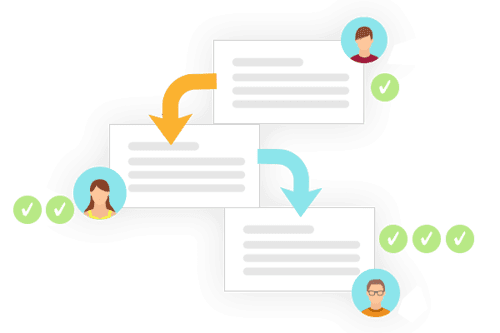
Instead, you can speed up this process by creating a 'HR document request' project in InfoCapture. Staff can simply submit a form to request what they need, which will ping off to the relevant HR team member. HR can add the document to the request directly from the intranet, and the employee is automatically notified when it's ready. Job done
By automating this process, HR can reduce their internal SLAs, help people faster, save on printing and, most importantly right now, avoid having to go into the office to manage the request.
Risk assessments
Risk assessments typically involve health and safety in and around the office, but given we're now all working from our own home office, things are a bit different.

New risks, such as loss of internet at home, an unergonomic home workspace setup, or mental health concerns as a result of the anxiety of coronavirus, need to be assessed with your business and employee needs in mind.
Using InfoCapture, you can create a 'risk assessments' project to record what each risk is, the probability of the risk happening, and the actions you can take to reduce the risk.
You can set up automatic triggers that send the risk assessment details to the relevant manager when an action takes place, or when a deadline has been passed. This will make sure that teams handle risk assessments in good time, so that you and your staff are prepared for any outcome.
Staff appraisals
 Normally, annual staff appraisals would happen face-to-face between the manager and their team member. But given the current lockdown measures, your managers will likely need to evaluate their staff remotely via video conferencing instead.
Normally, annual staff appraisals would happen face-to-face between the manager and their team member. But given the current lockdown measures, your managers will likely need to evaluate their staff remotely via video conferencing instead.
During the video evaluation, your managers can use InfoCapture as a "live document" to record feedback and highlight action points. Afterwards, both the manager and their staff can add notes and discuss any outstanding items. If a follow-up meeting is needed, your managers can set up a trigger to review progress by a certain date. This will send out an automatic reminder, helping to keep your staff appraisals on track.